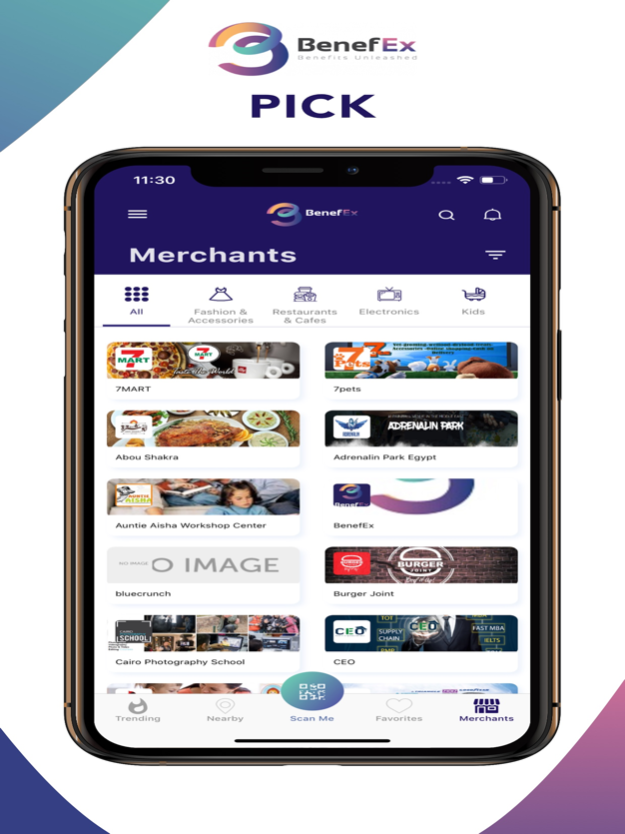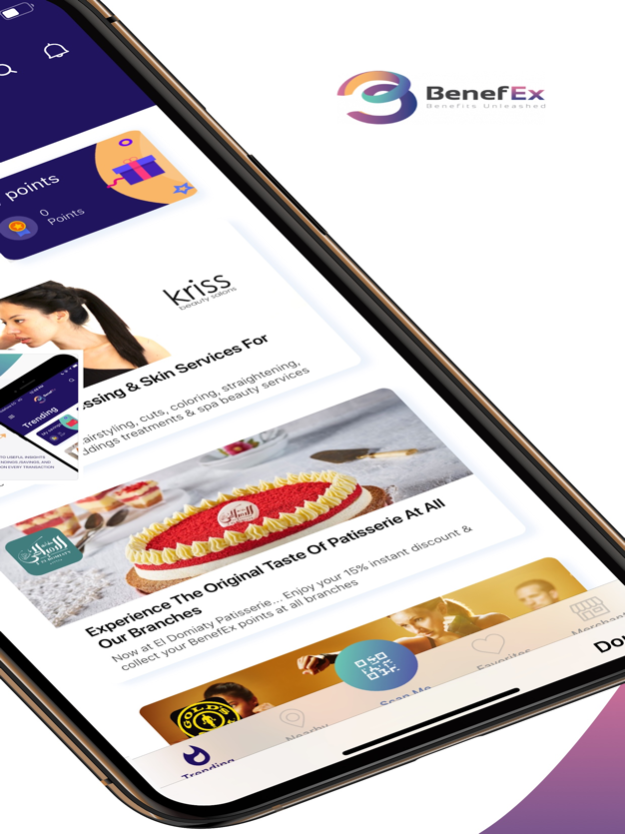BenefEx 2.4.2
Continue to app
Free Version
Publisher Description
BenefEx is a benefits platform that enables every company to provide benefits for its employees through offers from exclusive providers & merchants as part of its benefit package. We are creating an experience for employers, employees, and merchants for better!
Receive your activation code to start your journey with us & unlock the door to an evolving merchants network with daily new deals & offers
Complete your profile & set up your preferences so we can send you the right offers that fit your needs.
While shopping, you will find BenefEx logo aside with the Merchant QR Code on the shop main entrance, open BenefEx app & click the “scan me” button, BenefEx will take you directly to the chosen merchant offers page to choose the desired on
After Selecting the required offer, You will be guided to enter the product/service price as shown on the merchant's price tag, then it will apply the discount rate, showing you how much you should pay & how much you will save, then ask the sales person to enter his/her Sales PIN code
Get access to useful insights on your spendings/savings, and gain points on every transaction you make that you can exchange for many gift vouchers.
Nov 6, 2023
Version 2.4.2
Bugs fix and performance improvements.
About BenefEx
BenefEx is a free app for iOS published in the Personal Interest list of apps, part of Home & Hobby.
The company that develops BenefEx is BenFex. The latest version released by its developer is 2.4.2.
To install BenefEx on your iOS device, just click the green Continue To App button above to start the installation process. The app is listed on our website since 2023-11-06 and was downloaded 1 times. We have already checked if the download link is safe, however for your own protection we recommend that you scan the downloaded app with your antivirus. Your antivirus may detect the BenefEx as malware if the download link is broken.
How to install BenefEx on your iOS device:
- Click on the Continue To App button on our website. This will redirect you to the App Store.
- Once the BenefEx is shown in the iTunes listing of your iOS device, you can start its download and installation. Tap on the GET button to the right of the app to start downloading it.
- If you are not logged-in the iOS appstore app, you'll be prompted for your your Apple ID and/or password.
- After BenefEx is downloaded, you'll see an INSTALL button to the right. Tap on it to start the actual installation of the iOS app.
- Once installation is finished you can tap on the OPEN button to start it. Its icon will also be added to your device home screen.